View Menu Options
View Menu contains commands for controlling the on-screen display of the current project.
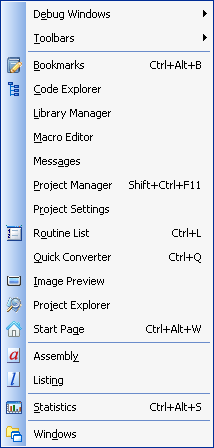
| View | Description |
|---|---|
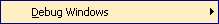 |
Show/Hide Software Simulator debug windows. |
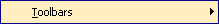 |
Show/Hide Toolbars. |
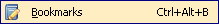 |
Show/Hide Bookmarks window. |
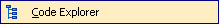 |
Show/Hide Code Explorer window. |
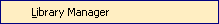 |
Show/Hide Library Manager window. |
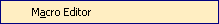 |
Show/Hide Macro Editor window. |
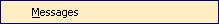 |
Show/Hide Messages window. |
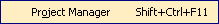 |
Show/Hide Project Manager window. |
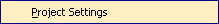 |
Show/Hide Project Settings window. |
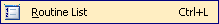 |
Show/Hide Routine List in active editor. |
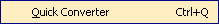 |
Show/Hide Quick Converter window. |
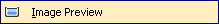 |
Show/Hide View Image Preview window. |
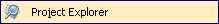 |
Show/Hide Project Explorer window. |
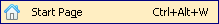 |
Show/Hide Start Page. |
 |
View Assembly. |
 |
View Listing. |
 |
View Statistics. |
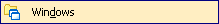 |
Show Window List window. |
The Tools toolbar can easily be customized by adding new tools in Options(F12) window.
Copyright (c) 2002-2013 mikroElektronika. All rights reserved.
What do you think about this topic ? Send us feedback!
What do you think about this topic ? Send us feedback!



