Code Explorer
The Code Explorer gives clear view of each item declared inside the source code. You can jump to a declaration of any item by double clicking it, or pressing the Enter button. Also, besides the list of defined and declared objects, code explorer displays message about first error and it's location in code.
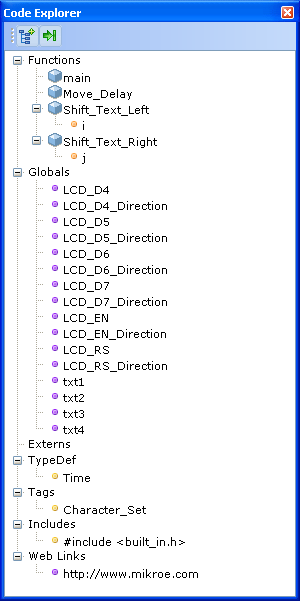
Following options are available in the Code Explorer:
| Icon | Description |
|---|---|
| Expand/Collapse all nodes in tree. | |
| Locate declaration in code. |
Routine List
Routine list diplays list of routines, and enables filtering routines by name. Routine list window can be accessed by pressing Ctrl+L.
You can jump to a desired routine by double clicking on it, or pressing the Enter button. Also, you can sort routines by size or by address.

Copyright (c) 2002-2013 mikroElektronika. All rights reserved.
What do you think about this topic ? Send us feedback!
What do you think about this topic ? Send us feedback!



