PWM Motor Control Library
The PWM Motor Control module is available with a number of dsPIC30/33 MCUs. The mikroC PRO for dsPIC30/33 and PIC24 provides a library which simplifies using the PWM Motor Control module.
 Important :
Important :
- Number of PWM modules per MCU differs from chip to chip. Please, read the appropriate datasheet before utilizing this library.
- PWM library routines require you to specify the module you want to use. To use the desired PWM module, simply change the letter x in the routine prototype for a number from 1 to 2.
Library Routines
PWMx_Mc_Init
| Prototype |
unsigned int PWMx_Mc_Init(unsigned int freq_hz, unsigned int pair_output_mode, unsigned int enable_output_x, unsigned int clock_prescale_output_postscale); |
|---|---|
| Description |
Initializes the Motor Control PWM module with duty ratio 0. The function calculates timer period, writes it to the MCU's PTPER register and returns it as the function result. |
| Parameters |
If pair_output_mode.Bn is equal to 1 then PWM channels PWM(n+1)L and PWM(n+1)H will be independent,If pair_output_mode.Bn is equal to 0 then PWM channels PWM(n+1)L and PWM(n+1)H will be complementary.
|
| Returns |
Calculated timer period. |
| Requires |
The dsPIC30/33 MCU must have the Motor Control PWM module. |
| Example |
// Initializes the PWM1 module at 5KHz, complementary pin-pair output, output enabled on pins 4l..1l, no clock prescale and no clock postscale: unsigned int duty_50; ... duty_50 = PWM1_Mc_Init(5000, 1, 0x0F, 0); |
| Notes |
|
PWMx_Mc_Set_Duty
| Prototype |
void PWM1_Mc_Set_Duty(unsigned duty, unsigned channel);
// For dsPIC 33FJ MCUs that have PWM2 module : |
|---|---|
| Description |
The function changes PWM duty ratio. |
| Parameters |
|
| Returns |
Nothing. |
| Requires |
The dsPIC30/33 MCU must have the Motor Control PWM module. The PWM module needs to be initalized. See the PWMx_Mc_Init function. |
| Example |
// Set duty ratio to 50% at channel 1: PWM1_Mc_Init(5000,1,0xF,0); ... PWM1_Mc_Set_Duty(32767, 1); |
| Notes |
|
PWMx_Mc_Start
| Prototype |
void PWMx_Mc_Start(); |
|---|---|
| Description |
Starts the Motor Control PWM module (channels initialized in the PWMx_Mc_Init function). |
| Parameters |
None. |
| Returns |
Nothing. |
| Requires |
The dsPIC30/33 MCU must have the Motor Control PWM module. The PWM module needs to be initalized. See the PWMx_Mc_Init function. |
| Example |
// start the Motor Control PWM1 module PWM1_Mc_Start(); |
| Notes |
|
PWMx_Mc_Stop
| Prototype |
void PWMx_Mc_Stop(); |
|---|---|
| Description |
Stops the Motor Control PWM module. |
| Parameters |
None. |
| Returns |
Nothing. |
| Requires |
The dsPIC30/33 MCU must have the Motor Control PWM module. |
| Example |
// stop the Motor Control PWM1 module PWM1_Mc_Stop(); |
| Notes |
|
Library Example
The example changes PWM duty ratio on channel 1 continually. If LED is connected to the channel 1, a gradual change of emitted light will be noticeable.
unsigned int i;
unsigned int duty_50;
void main(){
ADPCFG = 0xFFFF; // initialize AN pins as digital
PORTB = 0xAAAA;
TRISB = 0; // initialize portb as output
Delay_ms(1000);
duty_50 = PWM1_MC_Init(5000, 0, 0x01, 0); // Pwm_Mc_Init returns 50% of the duty
PWM1_MC_Set_Duty(i = duty_50, 1);
PWM1_MC_Start();
do
{
i--;
PWM1_MC_Set_Duty(i, 1);
Delay_ms(10);
if (i == 0)
i = duty_50 * 2 - 1; // Let us not allow the overflow
PORTB = i;
}
while(1);
}
HW Connection
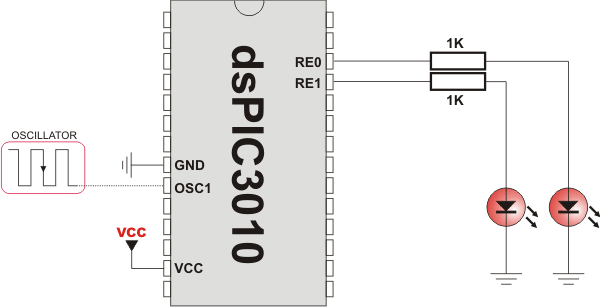
PWM Motor Control demonstration
What do you think about this topic ? Send us feedback!




