mikroICD Advanced Breakpoints
mikroICD provides the possibility to use the Advanced Breakpoints. To enable Advanced Breakpoints set the Advanced Breakpoints checkbox inside Watch window :

To configure Advanced Breakpoints, start mikroICD [F9] and select View › Debug Windows › Advanced Breakpoints option from the drop-down menu or use [Ctrl+Shift+A] shortcut.
 Note :
Note :
- When Advanced Breakpoints are enabled mikroICD operates in Real-Time mode, so it will support only the following set of commands:
Start Debugger[F9],Run/Pause Debugger[F6] andStop Debugger[Ctrl+F2]. Once the Advanced Breakpoint is reached, the Advanced Breakpoints feature can be disabled and mikroICD debugging can be continued with full set of commands. If needed, Advanced Breakpoints can be re-enabled without restarting mikroICD. - Number of Advanced Breakpoints is equal to number of Hardware breakpoints and it depends on used MCU.
The options on the Advanced Breakpoint Dialog are dependent on your selected device :
dsPIC30F Devices Advanced Breakpoints
The Advanced Breakpoints Dialog for dsPIC30F devices has the following options :
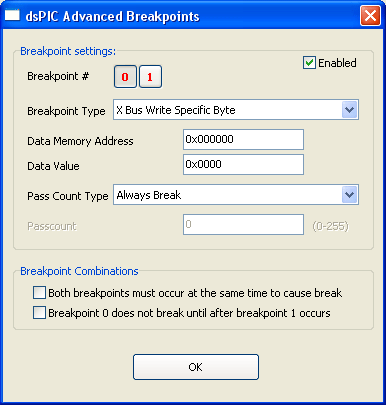
Breakpoint Settings
Breakpoint # - Select a breakpoint to set up, either 0 or 1.
Breakpoint Type - Select the type of breakpoint. Options below will change depending on the selection made here.
There are three possible types of breakpoint, Program Memory, Data Memory - Byte or Word and Data Memory breakpoints :
| Program Memory | |
|---|---|
| Breakpoint Type | Program Memory Execution
TBLWT Program Memory TBLRD Program Memory PSV Read |
| Program Memory Address. | Enter the Program Memory Address of the breakpoint. |
| Pass Count Type | Enter the pass count type, if desired.
Pass counting disabled - default. Event must occur pass count times. Break occurs pass count instructions after event. |
| Pass Count Type | Enter a pass count value, a number between 0 and 255. |
| Data Memory - Byte or Word | |
|---|---|
| Breakpoint Type | X Bus Write Specific Byte
X Bus Read Specific Byte Y Bus Read Specific Word X Bus Write Specific Word X Bus Read Specific Word |
| Data Memory Address | Enter the Data Memory Address of the breakpoint. |
| Data Value | Specify a value that the Byte or Word must be equal to before breaking. |
| Pass Count Type | Enter the pass count type, if desired.
Pass counting disabled - default. Event must occur pass count times. Break occurs pass count instructions after event. |
| Pass Count Type | Enter a pass count value, a number between 0 and 255. |
| Data Memory | |
|---|---|
| Breakpoint Type | Y Bus Read
X Bus Write X Bus Read |
| Data Memory Address | Enter the Data Memory Address of the breakpoint. |
| Pass Count Type | Enter the pass count type, if desired.
Pass counting disabled - default. Event must occur pass count times. Break occurs pass count instructions after event. |
| Pass Count Type | Enter a pass count value, a number between 0 and 255. |
Breakpoint Combinations
This section is grayed out unless there are two breakpoints. The options are :
- Both breakpoints must occur at the same time to cause a break.
- Breakpoint 0/1 does not break until after breakpoint 1/0 occurs - Click Swap BPs to change the order.
dsPIC33F/PIC24 Devices Advanced Breakpoints
The Advanced Breakpoints Dialog for dsPIC33F and PIC24 devices has the following options :
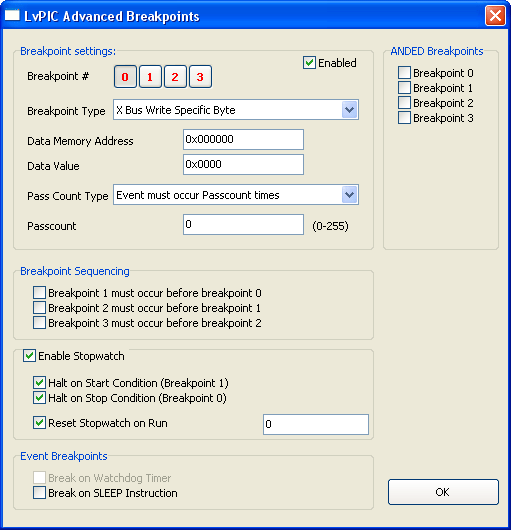
Breakpoint Settings
Breakpoint # - Select a breakpoint to set up, either 0 or 1.
Breakpoint Type - Select the type of breakpoint. Options below will change depending on the selection made here.
There are three possible types of breakpoint, Program Memory, Data Memory - Byte or Word and Data Memory breakpoints :
| Program Memory | |
|---|---|
| Breakpoint Type | Program Memory Execution
TBLWT Program Memory TBLRD Program Memory PSV Read |
| Program Memory Address. | Enter the Program Memory Address of the breakpoint. |
| Pass Count Type | Enter the pass count type, if desired.
Pass counting disabled - default. Event must occur pass count times. Break occurs pass count instructions after event. |
| Pass Count Type | Enter a pass count value, a number between 0 and 255. |
| Data Memory - Byte or Word | |
|---|---|
| Breakpoint Type | X Bus Write Specific Byte
X Bus Read Specific Byte Y Bus Read Specific Word X Bus Write Specific Word X Bus Read Specific Word |
| Data Memory Address | Enter the Data Memory Address of the breakpoint. |
| Data Value | Specify a value that the Byte or Word must be equal to before breaking. |
| Pass Count Type | Enter the pass count type, if desired.
Pass counting disabled - default. Event must occur pass count times. Break occurs pass count instructions after event. |
| Pass Count Type | Enter a pass count value, a number between 0 and 255. |
| Data Memory | |
|---|---|
| Breakpoint Type | Y Bus Read
X Bus Write X Bus Read |
| Data Memory Address | Enter the Data Memory Address of the breakpoint. |
| Pass Count Type | Enter the pass count type, if desired.
Pass counting disabled - default. Event must occur pass count times. Break occurs pass count instructions after event. |
| Pass Count Type | Enter a pass count value, a number between 0 and 255. |
Breakpoint Sequencing
Select a breakpoint sequence :
- Breakpoint 1 must occur before breakpoint 0.
- Breakpoint 2 must occur before breakpoint 1.
- Breakpoint 3 must occur before breakpoint 2.
Stopwatch
Use to coordinate breakpoints with Stopwatch operation.
- Halt on Start Condition (Breakpoint 1)
If checked, halt program (breakpoint 1 enabled) and program/Stopwatch go on Run.
If unchecked, program continues to run (breakpoint 1 disabled) and Stopwatch is started. - Halt on Stop Condition (Breakpoint 0)
If checked, halt program (breakpoint 0 enabled) and Stopwatch.
If unchecked, program continues to run (breakpoint 0 disabled), but Stopwatch halted. - Reset Stopwatch on Run - Any time you run the program, reset the stopwatch to zero.
Event Breakpoints
- Break on Watchdog Timer - Break on a WDT time-out.
- Break on Sleep - Break on a Sleep instruction. The Sleep instruction will NOT be executed. Running or stepping from this point will execute the instruction after Sleep.
ANDED Breakpoints
Check the checkbox next to each breakpoint to AND together.
What do you think about this topic ? Send us feedback!



