Keypad Library
mikroPascal PRO for PIC32 provides a library for working with 4x4 keypad. The library routines can also be used with 4x1, 4x2, or 4x3 keypad. For connections explanation see schematic at the bottom of this page.
External dependencies of Keypad Library
| The following variable must be defined in all projects using Keypad Library: | Description : | Example : |
|---|---|---|
var keypadPort : dword; sfr; atomic; external; |
Keypad Port. | var keypadPort : byte at PORTB; |
var keypadPort_Direction : dword; sfr; atomic; external; |
Keypad Port. | var keypadPort_Direction : byte at TRISB; |
Library Routines
Keypad_Init
| Prototype |
procedure Keypad_Init(); |
|---|---|
| Description |
Initializes given port for working with keypad. |
| Parameters |
None. |
| Returns |
Nothing. |
| Requires |
Global variable :
|
| Example |
// Keypad module connections var keypadPort : byte at PORTB; var keypadPort_Direction : byte at TRISB; // End of keypad module connections ... Keypad_Init(); |
| Notes |
The Keypad library uses lower byte (bits <7..0>) of |
Keypad_Key_Press
| Prototype |
function Keypad_Key_Press(): word; |
|---|---|
| Description |
Reads the key from keypad when key gets pressed. |
| Parameters |
None. |
| Returns |
The code of a pressed key (1..16). If no key is pressed, returns 0. |
| Requires |
Port needs to be initialized for working with the Keypad library, see Keypad_Init. |
| Example |
var kp : word; ... kp := Keypad_Key_Press(); |
| Notes |
None. |
Keypad_Key_Click
| Prototype |
function Keypad_Key_Click(): word; |
|---|---|
| Description |
Call to |
| Parameters |
None. |
| Returns |
The code of a clicked key (1..16). If no key is clicked, returns 0. |
| Requires |
Port needs to be initialized for working with the Keypad library, see Keypad_Init. |
| Example |
kp := Keypad_Key_Click(); |
| Notes |
None. |
Library Example
The following code can be used for testing the keypad. It is written for keypad_4x3 or _4x4. The code returned by the keypad functions (1..16) is transformed into ASCII codes [0..9,A..F], and then sent via UART1.
program Keypad_Test;
var kp, oldstate : byte;
txt : array[6] of char;
// Keypad module connections
var keypadPort : dword at PORTD;
var keypadPort_Direction : dword at TRISD;
// End Keypad module connections
begin
oldstate := 0;
AD1PCFG := 0xFFFF;
CHECON := 0x32;
UART1_Init(19200); // Initialize UART module at 9600 bps
Delay_ms(10);
Keypad_Init(); // Initialize Keypad
UART1_Write_Text('Press any key on your keypad...');
UART1_Write(10);
UART1_Write(13);
while TRUE do
begin
kp := 0; // Reset key code variable
// Wait for key to be pressed and released
while ( kp = 0 ) do
kp := Keypad_Key_Click(); // Store key code in kp variable
LATB := kp;
// Prepare value for output, transform key to it's ASCII value
case kp of
//case 10: kp = 42; // '*' // Uncomment this block for keypad4x3
//case 11: kp = 48; // '0'
//case 12: kp = 35; // '#'
//default: kp += 48;
1: kp := 49; // 1 // Uncomment this block for keypad4x4
2: kp := 50; // 2
3: kp := 51; // 3
4: kp := 65; // A
5: kp := 52; // 4
6: kp := 53; // 5
7: kp := 54; // 6
8: kp := 66; // B
9: kp := 55; // 7
10: kp := 56; // 8
11: kp := 57; // 9
12: kp := 67; // C
13: kp := 42; // *
14: kp := 48; // 0
15: kp := 35; // #
16: kp := 68; // D
end;
UART1_Write_Text('Key pressed: ');
UART1_Write(kp); // Send value of pressed button to UART
UART1_Write(10);
UART1_Write(13);
end;
end.
HW Connection
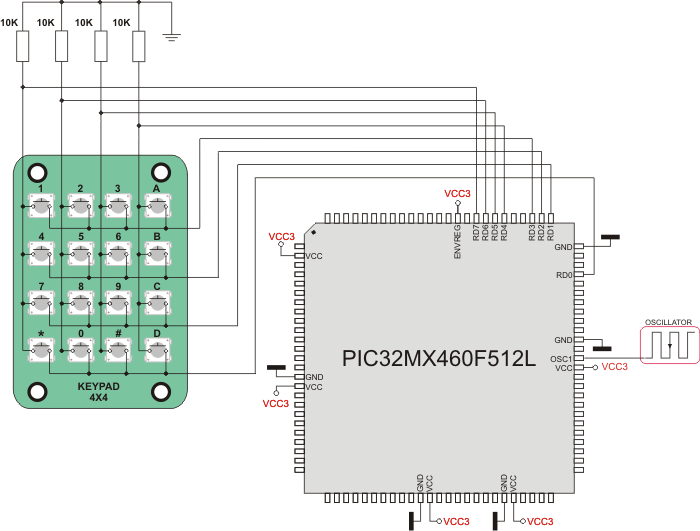
4x4 Keypad connection scheme
What do you think about this topic ? Send us feedback!




