OneWire Library
The OneWire library provides routines for communication via the Dallas OneWire protocol, for example with DS18x20 digital thermometer. OneWire is a Master/Slave protocol, and all communication cabling required is a single wire. OneWire enabled devices should have open collector drivers (with single pull-up resistor) on the shared data line.
Slave devices on the OneWire bus can even get their power supply from data line. For detailed schematic see device datasheet.
Some basic characteristics of this protocol are:
- single master system,
- low cost,
- low transfer rates (up to 16 kbps),
- fairly long distances (up to 300 meters),
- small data transfer packages.
Each OneWire device also has a unique 64-bit registration number (8-bit device type, 48-bit serial number and 8-bit CRC), so multiple slaves can co-exist on the same bus.
 Important :
Important :
- Oscillator frequency Fosc needs to be at least 8MHz in order to use the routines with Dallas digital thermometers.
- This library implements time-based activities, so interrupts need to be disabled when using OneWire library.
Library Routines
Ow_Reset
| Prototype |
function Ow_Reset(var port : byte; pin : byte) : byte; |
|---|---|
| Returns |
|
| Description |
Issues OneWire reset signal for DS18x20. Parameters :
|
| Requires |
Works with Dallas DS1820 temperature sensor only. |
| Example |
To reset the DS1820 that is connected to the RE2 pin: Ow_Reset(PORTE, 2); |
Ow_Read
| Prototype |
function Ow_Read(var port : byte; pin : byte) : byte; |
|---|---|
| Returns |
Data read from an external device over the OneWire bus. |
| Description |
Reads one byte of data via the OneWire bus. Parameters :
|
| Requires |
Works with Dallas DS1820 temperature sensor only. |
| Example |
tmp := Ow_Read(PORTE, 2); |
Ow_Write
| Prototype |
procedure Ow_Write(var port : byte; pin, par : byte); |
|---|---|
| Returns |
Nothing. |
| Description |
Writes one byte of data via the OneWire bus. Parameters :
|
| Requires |
Works with Dallas DS1820 temperature sensor only. |
| Example |
Ow_Write(PORTE, 2, $CC); |
Library Example
This example reads the temperature using DS18x20 connected to pin PORTE.2. After reset, MCU obtains temperature from the sensor and prints it on the Lcd. Make sure to pull-up PORTE.2 line and to turn off the PORTA LEDs.
program OneWire;
// LCD module connections
var LCD_RS : sbit at RB4_bit;
LCD_EN : sbit at RB5_bit;
LCD_D4 : sbit at RB0_bit;
LCD_D5 : sbit at RB1_bit;
LCD_D6 : sbit at RB2_bit;
LCD_D7 : sbit at RB3_bit;
LCD_RS_Direction : sbit at TRISB4_bit;
LCD_EN_Direction : sbit at TRISB5_bit;
LCD_D4_Direction : sbit at TRISB0_bit;
LCD_D5_Direction : sbit at TRISB1_bit;
LCD_D6_Direction : sbit at TRISB2_bit;
LCD_D7_Direction : sbit at TRISB3_bit;
// End LCD module connections
// Set TEMP_RESOLUTION to the corresponding resolution of used DS18x20 sensor:
// 18S20: 9 (default setting; can be 9,10,11,or 12)
// 18B20: 12
const TEMP_RESOLUTION : byte = 9;
var text : array[9] of char;
temp : word;
procedure Display_Temperature( temp2write : word );
const RES_SHIFT = TEMP_RESOLUTION - 8;
var temp_whole : byte;
temp_fraction : word;
begin
text := '000.0000';
// Check if temperature is negative
if (temp2write and 0x8000) then
begin
text[0] := '-';
temp2write := not temp2write + 1;
end;
// Extract temp_whole
temp_whole := word(temp2write shr RES_SHIFT);
// Convert temp_whole to characters
if ( temp_whole div 100 ) then
text[0] := temp_whole div 100 + 48
else
text[0] := '0';
text[1] := (temp_whole div 10)mod 10 + 48; // Extract tens digit
text[2] := temp_whole mod 10 + 48; // Extract ones digit
// Extract temp_fraction and convert it to unsigned int
temp_fraction := word(temp2write shl (4-RES_SHIFT));
temp_fraction := temp_fraction and 0x000F;
temp_fraction := temp_fraction * 625;
// Convert temp_fraction to characters
text[4] := word(temp_fraction div 1000) + 48; // Extract thousands digit
text[5] := word((temp_fraction div 100)mod 10 + 48); // Extract hundreds digit
text[6] := word((temp_fraction div 10)mod 10 + 48); // Extract tens digit
text[7] := word(temp_fraction mod 10) + 48; // Extract ones digit
// Print temperature on LCD
Lcd_Out(2, 5, text);
end;
begin
ANSEL := 0; // Configure AN pins as digital I/O
ANSELH := 0;
text := '000.0000';
Lcd_Init(); // Initialize LCD
Lcd_Cmd(_LCD_CLEAR); // Clear LCD
Lcd_Cmd(_LCD_CURSOR_OFF); // Turn cursor off
Lcd_Out(1, 1, ' Temperature: ');
Lcd_Chr(2,13,178); // Print degree character, 'C' for Centigrades
// Different LCD displays have different char code for degree
Lcd_Chr(2,14,'C'); // If you see greek alpha letter try typing 178 instead of 223
//--- Main loop
while (TRUE) do
begin
//--- Perform temperature reading
Ow_Reset(PORTE, 2); // Onewire reset signal
Ow_Write(PORTE, 2, 0xCC); // Issue command SKIP_ROM
Ow_Write(PORTE, 2, 0x44); // Issue command CONVERT_T
Delay_us(120);
Ow_Reset(PORTE, 2);
Ow_Write(PORTE, 2, 0xCC); // Issue command SKIP_ROM
Ow_Write(PORTE, 2, 0xBE); // Issue command READ_SCRATCHPAD
temp := Ow_Read(PORTE, 2);
temp := (Ow_Read(PORTE, 2) shl 8) + temp;
//--- Format and display result on Lcd
Display_Temperature(temp);
Delay_ms(520);
end;
end.
HW Connection
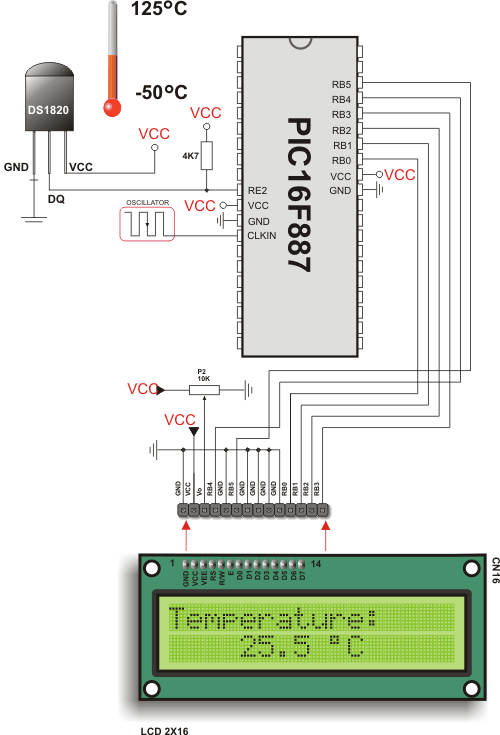
Example of DS1820 connection
What do you think about this topic ? Send us feedback!




