Introduction to mikroPascal PRO for dsPIC30/33 and PIC24
Help version: 2012/12/04
mikroPascal PRO for dsPIC30/33 and PIC24 is a powerful, feature-rich development tool for the dsPIC30/33 and PIC24 microcontrollers. It is designed to provide the programmer with the easiest possible solution to developing applications for embedded systems, without compromising performance or control.
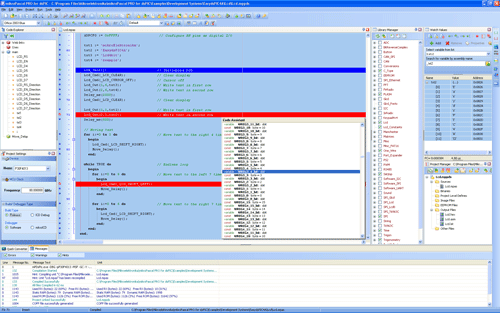
mikroPascal PRO for dsPIC30/33 and PIC24 IDE
dsPIC30/33 and PIC24 and mikroPascal PRO for dsPIC30/33 and PIC24 fit together well: dsPIC is designed as a PIC with digital signal processing capabilities. These are Microchip's first inherent 16-bit (data) microcontrollers. They build on the PIC's existing strengths by offering hardware MAC (multiply-accumulate), barrel shifting, bit reversal, (16x16)-bit multiplication and other digital signal processing operations. Having a wide range of application and being also prized for efficiency, the dsPIC30/33 and PIC24 MCUs are a natural choice for developing embedded systems. mikroPascal PRO for dsPIC30/33 and PIC24 provides a successful match featuring highly advanced IDE, broad set of hardware libraries, comprehensive documentation, and plenty of ready-to-run examples.
Features
mikroPascal PRO for dsPIC30/33 and PIC24 allows you to quickly develop and deploy complex applications:
- Write your source code using the built-in Code Editor (Code and Parameter Assistants, Code Folding, Syntax Highlighting, Auto Correct, Code Templates, and more.)
- Use included mikroPascal PRO for dsPIC30/33 and PIC24 libraries to dramatically speed up the development: data acquisition, memory, displays, conversions, communication etc.
- Monitor your program structure, variables, and functions in the Code Explorer.
- Generate commented, human-readable assembly, and standard HEX compatible with all programmers.
- Use the integrated mikroICD (In-Circuit Debugger) Real-Time debugging tool to monitor program execution on the hardware level.
- Inspect program flow and debug executable logic with the integrated Software Simulator.
- Generate COFF(Common Object File Format) file for software and hardware debugging under Microchip's MPLAB software.
- Use Single Static Assingment optimization to shrink your code to even smaller size.
- Get detailed reports and graphs: RAM and ROM map, code statistics, assembly listing, calling tree, and more.
- Active Comments enable you to make your comments alive and interactive.
- mikroPascal PRO for dsPIC30/33 and PIC24 provides plenty of examples to expand, develop, and use as building bricks in your projects. Copy them entirely if you deem fit – that’s why we included them with the compiler.
Where to Start
- In case that you’re a beginner in programming the dsPIC30/33 and PIC24 microcontrollers, read carefully the dsPIC Specifics chapter. It might give you some useful information on the dsPIC30/33 and PIC24 constraints, code portability, and good programming practices.
- If you are experienced in Pascal programming, you will probably want to consult the mikroPascal PRO for dsPIC30/33 and PIC24 Specifics first. For language issues, you can always refer to the comprehensive Language Reference. A complete list of included libraries is available in the mikroPascal PRO for dsPIC30/33 and PIC24 Libraries.
- If you are not very experienced in Pascal programming, don’t panic! mikroPascal PRO for dsPIC30/33 and PIC24 provides plenty of examples making it easy for you to go quickly through it . We suggest you to consult Projects and Source Files first, and then start browsing the examples that you're the most interested in.
What do you think about this topic ? Send us feedback!


