Software Simulator
The Source-level Software Simulator is an integral component of the mikroC PRO for PIC32 environment. It is designed to simulate operations of the Microchip PIC32 MCUs and assist the users in debugging code written for these devices.
Upon completion of writing your program, choose Release build Type in the Project Settings window:
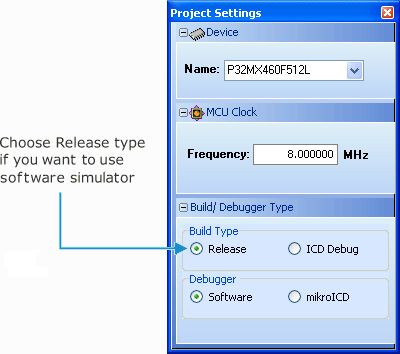
After you have successfuly compiled your project, you can run the Software Simulator by selecting Run › Start Debugger from the drop-down menu, or by clicking the Start Debugger Icon ![]() from the Debugger Toolbar.
from the Debugger Toolbar.
Starting the Software Simulator makes more options available: Step Into, Step Over, Step Out, Run to Cursor, etc. Line that is to be executed is color highlighted (blue by default).
 Note :
The Software Simulator simulates the program flow and execution of instruction lines, but it cannot fully emulate PIC32 device behavior, i.e. it doesn’t update timers, interrupt flags, etc.
Note :
The Software Simulator simulates the program flow and execution of instruction lines, but it cannot fully emulate PIC32 device behavior, i.e. it doesn’t update timers, interrupt flags, etc.
Copyright (c) 2002-2012 mikroElektronika. All rights reserved.
What do you think about this topic ? Send us feedback!
What do you think about this topic ? Send us feedback!



