Keypad Library
The mikroBasic PRO for PIC provides a library for working with 4x4 keypad. The library routines can also be used with 4x1, 4x2, or 4x3 keypad. For connections explanation see schematic at the bottom of this page.
External dependencies of Keypad Library
| The following variable must be defined in all projects using Keypad Library: | Description: | Example: |
|---|---|---|
dim keypadPort as byte sfr external |
Keypad Port. | dim keypadPort as byte at PORTD |
Library Routines
Keypad_Init
| Prototype |
sub procedure Keypad_Init() |
|---|---|
| Returns |
Nothing. |
| Description |
Initializes port for working with keypad. |
| Requires |
Global variables :
|
| Example |
' Keypad module connections dim keypadPort as byte at PORTD ' End of keypad module connections ... Keypad_Init() |
Keypad_Key_Press
| Prototype |
sub function Keypad_Key_Press() as byte |
|---|---|
| Returns |
The code of a pressed key (1..16). If no key is pressed, returns 0. |
| Description |
Reads the key from keypad when key gets pressed. |
| Requires |
Port needs to be initialized for working with the Keypad library, see Keypad_Init. |
| Example |
dim kp as byte ... kp = Keypad_Key_Press() |
Keypad_Key_Click
| Prototype |
sub function Keypad_Key_Click() as byte |
|---|---|
| Returns |
The code of a clicked key (1..16). If no key is clicked, returns 0. |
| Description |
Call to |
| Requires |
Port needs to be initialized for working with the Keypad library, see Keypad_Init. |
| Example |
dim kp as byte ... kp = Keypad_Key_Click() |
Library Example
This is a simple example of using the Keypad Library. It supports keypads with 1..4 rows and 1..4 columns. The code being returned by Keypad_Key_Click() function is in range from 1..16. In this example, the code returned is transformed into ASCII codes [0..9,A..F] and displayed on Lcd. In addition, a small single-byte counter displays in the second Lcd row number of key presses.
program Keypad_Test
dim kp, cnt, oldstate as byte
txt as char[7]
' Keypad module connections
dim keypadPort as byte at PORTD
' End Keypad module connections
' Lcd module connections
dim LCD_RS as sbit at RB4_bit
LCD_EN as sbit at RB5_bit
LCD_D4 as sbit at RB0_bit
LCD_D5 as sbit at RB1_bit
LCD_D6 as sbit at RB2_bit
LCD_D7 as sbit at RB3_bit
LCD_RS_Direction as sbit at TRISB4_bit
LCD_EN_Direction as sbit at TRISB5_bit
LCD_D4_Direction as sbit at TRISB0_bit
LCD_D5_Direction as sbit at TRISB1_bit
LCD_D6_Direction as sbit at TRISB2_bit
LCD_D7_Direction as sbit at TRISB3_bit
' End Lcd module connections
main:
oldstate = 0
cnt = 0 ' Reset counter
Keypad_Init() ' Initialize Keypad
ANSEL = 0 ' Configure AN pins as digital I/O
ANSELH = 0
Lcd_Init() ' Initialize LCD
Lcd_Cmd(_LCD_CLEAR) ' Clear display
Lcd_Cmd(_LCD_CURSOR_OFF) ' Cursor off
Lcd_Out(1, 1, "Key :") ' Write message text on LCD
Lcd_Out(2, 1, "Times:")
while TRUE
kp = 0 ' Reset key code variable
' Wait for key to be pressed and released
while ( kp = 0 )
kp = Keypad_Key_Click() ' Store key code in kp variable
wend
' Prepare value for output, transform key to it"s ASCII value
select case kp
'case 10: kp = 42 ' "*" ' Uncomment this block for keypad4x3
'case 11: kp = 48 ' "0"
'case 12: kp = 35 ' "#"
'default: kp += 48
case 1
kp = 49 ' 1 ' Uncomment this block for keypad4x4
case 2
kp = 50 ' 2
case 3
kp = 51 ' 3
case 4
kp = 65 ' A
case 5
kp = 52 ' 4
case 6
kp = 53 ' 5
case 7
kp = 54 ' 6
case 8
kp = 66 ' B
case 9
kp = 55 ' 7
case 10
kp = 56 ' 8
case 11
kp = 57 ' 9
case 12
kp = 67 ' C
case 13
kp = 42 ' *
case 14
kp = 48 ' 0
case 15
kp = 35 ' #
case 16
kp = 68 ' D
end select
if (kp <> oldstate) then ' Pressed key differs from previous
cnt = 1
oldstate = kp
else ' Pressed key is same as previous
Inc(cnt)
end if
Lcd_Chr(1, 10, kp) ' Print key ASCII value on LCD
if (cnt = 255) then ' If counter varialble overflow
cnt = 0
Lcd_Out(2, 10, " ")
end if
WordToStr(cnt, txt) ' Transform counter value to string
Lcd_Out(2, 10, txt) ' Display counter value on LCD
wend
end.
HW Connection
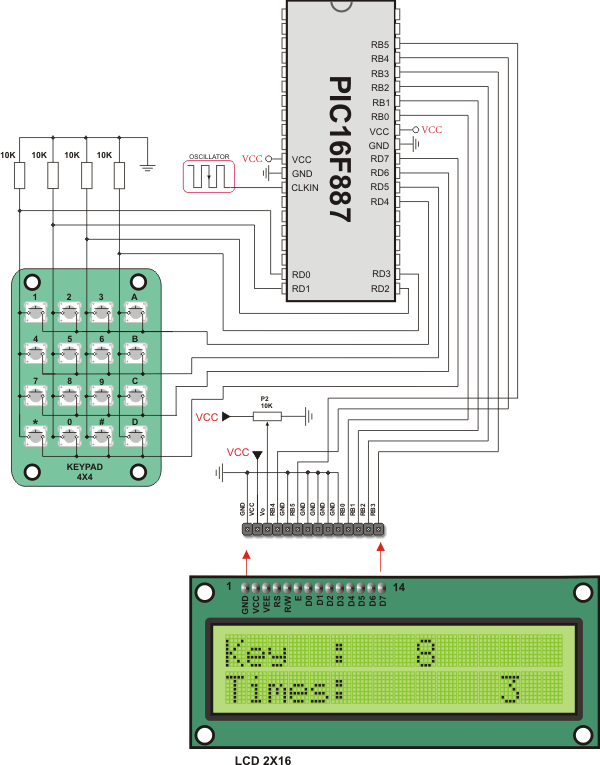
4x4 Keypad connection scheme
What do you think about this topic ? Send us feedback!




