Manchester Code Library
mikroBasic PRO for FT90x provides a library for handling Manchester coded signals. The Manchester code is a code in which data and clock signals are combined to form a single self-synchronizing data stream; each encoded bit contains a transition at the midpoint of a bit period, the direction of transition determines whether the bit is 0 or 1; the second half is the true bit value and the first half is the complement of the true bit value (as shown in the figure below).
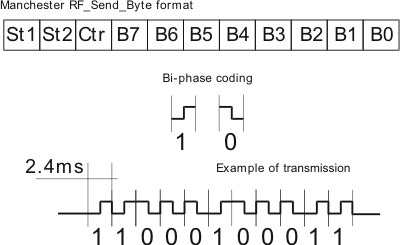
 Important :
Important :
- The Manchester receive routines are blocking calls (
Man_Receive_InitandMan_Synchro). This means that MCU will wait until the task has been performed (e.g. byte is received, synchronization achieved, etc). - Manchester code library implements time-based activities, so interrupts need to be disabled when using it.
External dependencies of Manchester Code Library
| The following variables must be defined in all projects using Manchester Code Library: | Description: | Example: |
|---|---|---|
dim MANRXPIN as sbit sfr external |
Receive line. | dim MANRXPIN as sbit at GPIO_PIN6_bit |
dim MANTXPIN as sbit sfr external |
Transmit line. | dim MANTXPIN as sbit at GPIO_PIN8_bit |
Library Routines
The following routines are for the internal use by compiler only:
- Manchester_0
- Manchester_1
- Manchester_Out
Man_Receive_Init
| Prototype |
sub function Man_Receive_Init() as word |
|---|---|
| Description |
The function configures Receiver pin. After that, the function performs synchronization procedure in order to retrieve baud rate out of the incoming signal. |
| Parameters |
None. |
| Returns |
|
| Requires |
External dependencies of the library from the top of the page must be defined before using this function. |
| Example |
' Manchester module connections dim MANRXPIN as sbit at GPIO_PIN6_bit dim MANTXPIN as sbit at GPIO_PIN8_bit ' End Manchester module connections ... Man_Receive_Init() ' Initialize receiver |
| Notes |
In case of multiple persistent errors on reception, the user should call this routine once again or Man_Synchro routine to enable synchronization. |
Man_Receive
| Prototype |
sub function Man_Receive(dim byref error as word) as byte |
|---|---|
| Description |
The function extracts one byte from incoming signal. |
| Parameters |
|
| Returns |
A byte read from the incoming signal. |
| Requires |
To use this function, the user must prepare the MCU for receiving. See Man_Receive_Init routines. |
| Example |
dim data_, error as word
...
error = 0
data_ = 0
data_ = Man_Receive(error)
if (error <> 0) then
' error handling
end if
|
| Notes |
None. |
Man_Send_Init
| Prototype |
sub procedure Man_Send_Init() |
|---|---|
| Description |
The function configures Transmitter pin. |
| Parameters |
None. |
| Returns |
Nothing. |
| Requires |
External dependencies of the library from the top of the page must be defined before using this function. |
| Example |
' Manchester module connections dim MANRXPIN as sbit at GPIO_PIN6_bit dim MANTXPIN as sbit at GPIO_PIN8_bit ' End Manchester module connections ... Man_Send_Init() ' Initialize transmitter |
| Notes |
None. |
Man_Send
| Prototype |
sub procedure Man_Send(dim data as byte) |
|---|---|
| Description |
Sends one byte. |
| Parameters |
|
| Returns |
Nothing. |
| Requires |
To use this function, the user must prepare the MCU for sending. See Man_Send_Init routine. |
| Example |
dim msg as byte ... Man_Send(msg) |
| Notes |
Baud rate used is 500 bps. |
Man_Synchro
| Prototype |
sub function Man_Synchro() as word |
|---|---|
| Description |
Measures half of the manchester bit length with 10us resolution. |
| Parameters |
None. |
| Returns |
|
| Requires |
To use this function, you must first prepare the MCU for receiving. See Man_Receive_Init. |
| Example |
dim man__half_bit_len as word ... man__half_bit_len = Man_Synchro() |
| Notes |
None. |
Man_Break
| Prototype |
sub procedure Man_Break() |
|---|---|
| Description |
Man_Receive is blocking routine and it can block the program flow. Call this routine from interrupt to unblock the program execution. This mechanism is similar to WDT. |
| Parameters |
None. |
| Returns |
Nothing. |
| Requires |
Nothing. |
| Example |
|
| Notes |
Interrupts should be disabled before using Manchester routines again (see note at the top of this page). |
Library Example
The following code is code for the Manchester receiver, it shows how to use the Manchester Library for receiving data:
The following code is code for the Manchester transmitter, it shows how to use the Manchester Library for transmitting data:
What do you think about this topic ? Send us feedback!




