Integrated Tools
Active Comments Editor
Active Comments Editor is a tool, particularly useful when working with Lcd display. You can launch it from the drop-down menu Tools › Active Comments Editor or by clicking the Active Comment Editor Icon ![]() from Tools toolbar.
from Tools toolbar.
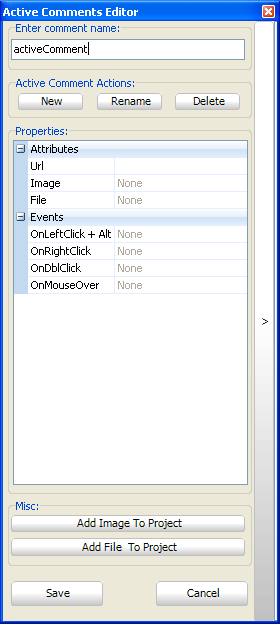
ASCII Chart
The ASCII Chart is a handy tool, particularly useful when working with Lcd display. You can launch it from the drop-down menu Tools › ASCII chart or by clicking the View ASCII Chart Icon ![]() from Tools toolbar.
from Tools toolbar.

EEPROM Editor
The EEPROM Editor is used for manipulating MCU's EEPROM memory. You can launch it from the drop-down menu Tools › EEPROM Editor.
When you run mikroElektronika programmer software from mikroBasic PRO for dsPIC30/33 and PIC24 IDE - project_name.hex file will be loaded automatically
while ihex file must be loaded manually.

Filter Designer
The Filter designer is a tool for designing FIR and IIR filters. It has an user-friendly visual interface for setting the filter parameters. Filter designer output is the mikroBasic PRO for dsPIC30/33 and PIC24 compatible code. You can launch it from the drop-down menu Tools › Filter Designer.

Graphic Lcd Bitmap Editor
The mikroBasic PRO for dsPIC30/33 and PIC24 includes the Graphic Lcd Bitmap Editor. Output is the mikroBasic PRO for dsPIC30/33 and PIC24 compatible code. You can launch it from the drop-down menu Tools › Glcd Bitmap Editor.

HID Terminal
The mikroBasic PRO for dsPIC30/33 and PIC24 includes the HID communication terminal for USB communication. You can launch it from the drop-down menu Tools › HID Terminal.

Interrupt Assistant
mikroBasic PRO for dsPIC30/33 and PIC24 includes the Interrupt Assistant that assist user in configuring interrupts. Output is the code for the configured interrupt routine. You can launch it from the drop-down menu Tools › Interrupt Assistant.

Lcd Custom Character
mikroBasic PRO for dsPIC30/33 and PIC24 includes the Lcd Custom Character. Output is mikroBasic PRO for dsPIC30/33 and PIC24 compatible code. You can launch it from the drop-down menu Tools › Lcd Custom Character.

Seven Segment Editor
The Seven Segment Editor is a convenient visual panel which returns decimal/hex value for any viable combination you would like to display on seven segment display. Click on the parts of seven segment image to get the requested value in the edit boxes. You can launch it from the drop-down menu Tools › Seven Segment Editor or by clicking the Seven Segment Editor Icon ![]() from Tools toolbar.
from Tools toolbar.

UDP Terminal
The mikroBasic PRO for dsPIC30/33 and PIC24 includes the UDP Terminal. You can launch it from the drop-down menu Tools › UDP Terminal.

USART Terminal
The mikroBasic PRO for dsPIC30/33 and PIC24 includes the USART communication terminal for RS232 communication. You can launch it from the drop-down menu Tools › USART Terminal or by clicking the USART Terminal Icon ![]() from Tools toolbar.
from Tools toolbar.

USB HID Bootloader
The mikroBasic PRO for dsPIC30/33 and PIC24 includes the USB HID bootloader application for PIC18 family of MCUs that feature internal USB HID module. You can launch it from the drop-down menu Tools › USB HID Terminal.

What do you think about this topic ? Send us feedback!



