COFF File Format
The Common Object File Format (COFF) is a specific file format suitable for code debugging.
The COFF incorporates symbolic procedure, function, variable and constant names information; line number information, breakpoints settings, code highlighter and all the necessary information for effective and fast debugging.
By using COFF, it is possible to import and debug code generated by mikroElektronika compilers under AVR Studio®.
COFF File Generation
- Start mikroBasic PRO for AVR and open the desired project. For example, UART project for EasyAVR6 board and ATMEGA16 will be opened :
When the project is opened, go to Tools › Options › Output settings, and check the "Generate COFF file" option, and click the OK button :
Now, compile the project. In the messages window, appropriate message on COFF file generation should appear :
- Generated COFF file will be created in the project folder, with the
.cofextension.

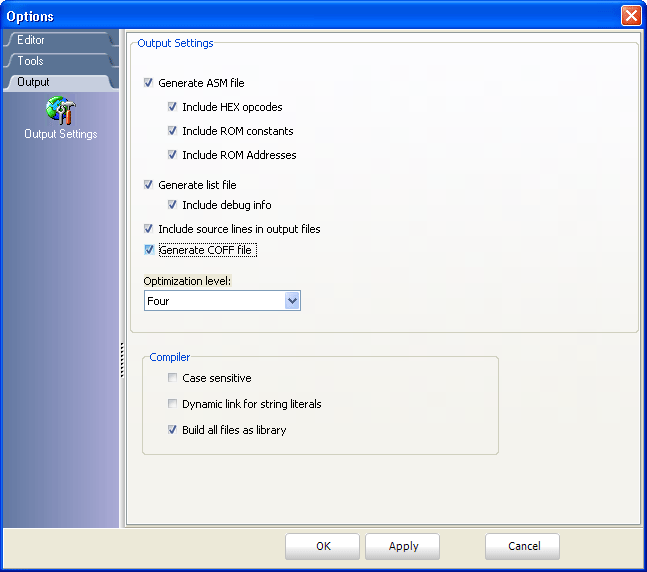
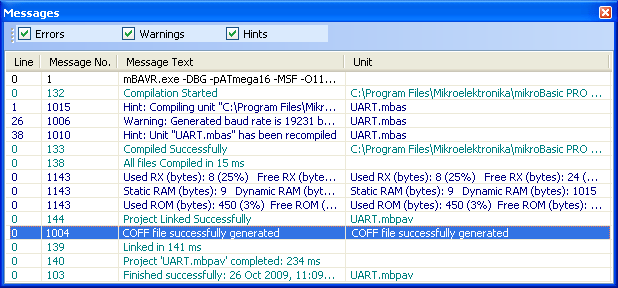
Copyright (c) 2002-2012 mikroElektronika. All rights reserved.
What do you think about this topic ? Send us feedback!
What do you think about this topic ? Send us feedback!



